Docker Toolbox for Windows のインストールで一緒に入った Git for Windows (mintty 2.0.3) を使ってて、git-bash 色の変更が Foreground, Background, Cursor しかできなくて残念だなあと思ってたところ、別の環境に Git for Windows の最新版 (Git-2.15.1.2) を単体で入れてみたら次のように Option 設定の Colours 欄に Theme っていう選択肢があるじゃないですか!! (mintty 2.8.1)
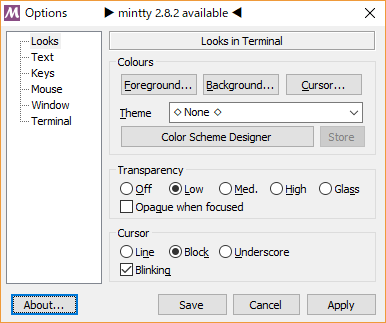
mintty options
ということで Git for Windows を更新しました。 「Color Scheme Designer」というボタンをクリックすると 4bit Terminal Color Scheme Designer
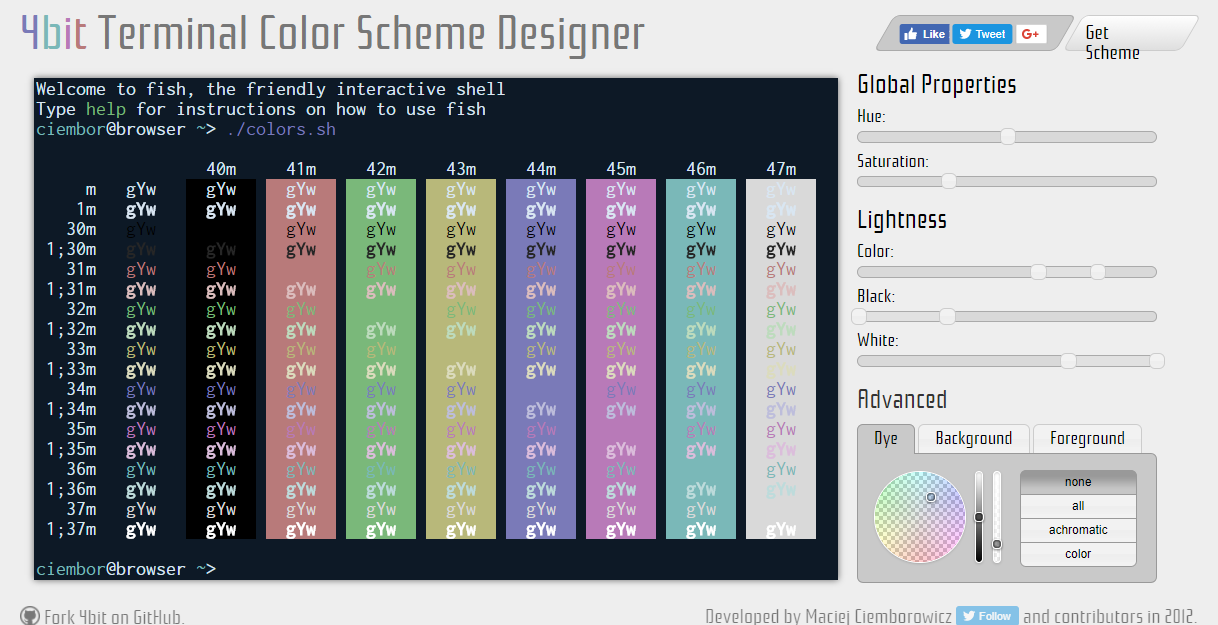
4bit Terminal Color Scheme Designer
ここでグリグリ調整して右上の「Get Sceheme」ボタンから「mintty」を選択すると ~/.minttyrc に書くための設定が取得できます(Firefox だけで機能し、Chrome, IE, Edge では機能しませんでした)
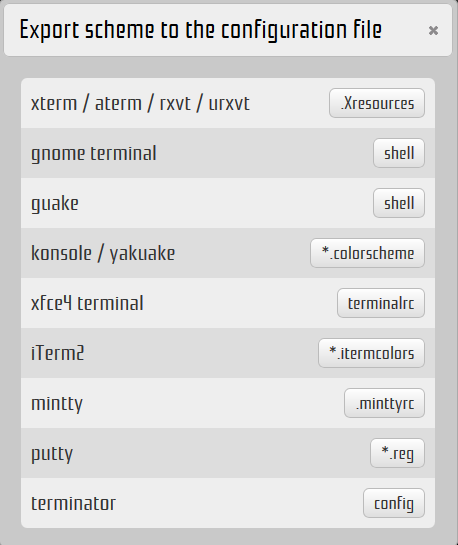
export scheme to the configuration file
次のようなテキストが取得できるので ~/.minttyrc に書くことで色を指定できます。
BackgroundColour=13,25,38
ForegroundColour=217,230,242
CursorColour=217,230,242
Black=0,0,0
BoldBlack=38,38,38
Red=184,122,122
BoldRed=219,189,189
Green=122,184,122
BoldGreen=189,219,189
Yellow=184,184,122
BoldYellow=219,219,189
Blue=122,122,184
BoldBlue=189,189,219
Magenta=184,122,184
BoldMagenta=219,189,219
Cyan=122,184,184
BoldCyan=189,219,219
White=217,217,217
BoldWhite=255,255,255しかし、これでは選択式になってる Theme の意味がありません。いくつか用意して切り替えたい場合は ~/.mintty/theme/ フォルダに任意のファイル名で保存すればファイル名が theme 名として表示され選択可能になります。
- https://github.com/oumu/mintty-color-schemes
- https://github.com/PhilipDaniels/mintty/tree/master/themes
- https://github.com/goreliu/wsl-terminal/tree/master/src/etc/themes
solarized は https://github.com/karlin/mintty-colors-solarized/ にあったのでありがたく使わせていただきました。 てなわけで私の設定ファイルは .minttyrc
$ cat .minttyrc
BoldAsFont=yes
Font=Consolas
FontHeight=11
Term=xterm-256color
BoldAsColour=no
Transparency=low
BellFlash=yes
ScrollMod=off
CopyAsRTF=no
Columns=100
Rows=30
CursorType=block
PgUpDnScroll=yes
BellType=0
ThemeFile=solarized-darkで、.mintty/themes/solarized-dark が
Black=7,54,66
Red=220,50,47
Green=133,153,0
Yellow=181,137,0
Blue=38,139,210
Magenta=211,54,130
Cyan=42,161,152
White=238,232,213
BoldBlack=0,43,54
BoldRed=203,75,22
BoldGreen=88,110,117
BoldYellow=101,123,131
BoldBlue=131,148,150
BoldMagenta=108,113,196
BoldCyan=147,161,161
BoldWhite=253,246,227
ForegroundColour=238,232,213
BackgroundColour=0,43,54
CursorColour=133,153,0となりました。 https://github.com/mintty/mintty/wiki/Tips ちなみに PuTTY は https://github.com/AlexAkulov/putty-color-themes/ に沢山の theme が公開されてます

