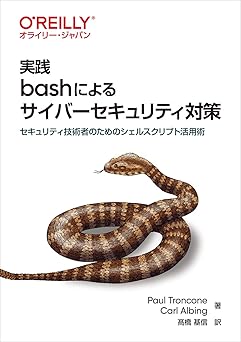doctl 1.6.1 で shell completion 機能が追加されていました Implementing Bash completion #206
$ doctl completion
completion is used to output completion code for bash and zsh shells.
Before using completion features, you have to source completion code
from your .profile or .bashrc/.zshrc file. This is done by adding
following line to one of above files:
source <(doctl completion SHELL)
Bash users can as well save it to the file and copy it to:
/etc/bash_completion.d/
Correct arguments for SHELL are: "bash" and "zsh".
Notes:
1) zsh completions requires zsh 5.2 or newer.
2) macOS users have to install bash-completion framework to utilize
completion features. This can be done using homebrew:
brew install bash-completion
Once installed, you must load bash_completion by adding following
line to your .profile or .bashrc/.zshrc:
source $(brew --prefix)/etc/bash_completion
Usage:
doctl completion [command]
Available Commands:
bash generate bash completion code
zsh generate zsh completion code
Flags:
-h, --help help for completion
Global Flags:
-t, --access-token string API V2 Access Token
-c, --config string config file (default is $HOME/.config/doctl/config.yaml)
-o, --output string output format [text|json] (default "text")
--trace trace api access
-v, --verbose verbose output
Use "doctl completion [command] --help" for more information about a command.次のようにすればそのセッションですぐに補完が機能するようになります
$ source <(doctl completion bash)ファイルに書き出したりして bash 起動時やログイン時に自動で読み込まれるようにすることもできますね。方法は環境依存なので(ry ちなみに Kubernetes の kubectl にも同様の機能があります。doctl はここからアイデアが来てるっぽい。
$ kubectl completion -h
Output shell completion code for the specified shell (bash or zsh). The shell
code must be evalutated to provide interactive completion of kubectl commands.
This can be done by sourcing it from the .bash _profile.
Note: this requires the bash-completion framework, which is not installed by
default on Mac. This can be installed by using homebrew:
$ brew install bash-completion
Once installed, bash completion must be evaluated. This can be done by adding
the following line to the .bash profile
$ source $(brew --prefix)/etc/bash_completion
Note for zsh users: [1] zsh completions are only supported in versions of zsh >=
5.2
Examples:
# Install bash completion on a Mac using homebrew
brew install bash-completion
printf "\n# Bash completion support\nsource $(brew
--prefix)/etc/bash_completion\n" >> $HOME/.bash_profile
source $HOME/.bash_profile
# Load the kubectl completion code for bash into the current shell
source <(kubectl completion bash)
# Write bash completion code to a file and source if from .bash_profile
kubectl completion bash > ~/.kube/completion.bash.inc
printf "\n# Kubectl shell completion\nsource
'$HOME/.kube/completion.bash.inc'\n" >> $HOME/.bash_profile
source $HOME/.bash_profile
# Load the kubectl completion code for zsh[1] into the current shell
source <(kubectl completion zsh)
Usage:
kubectl completion SHELL [options]
Use "kubectl options" for a list of global command-line options (applies to all
commands).