前回 Nomad クラスタを構築しました。今回はこのクラスタで Job を実行します。
nomad job init
job init コマンドを実行することでスケルトンファイルを生成することができます。
# nomad job init
Example job file written to example.nomad
これで example.nomad ファイルが生成されています。多くのコメントが含まれていますが、コメント行と空行を除くと次のようになっています。
# egrep -v '^ *#|^$' example.nomad
job "example" {
datacenters = ["dc1"]
type = "service"
update {
max_parallel = 1
min_healthy_time = "10s"
healthy_deadline = "3m"
progress_deadline = "10m"
auto_revert = false
canary = 0
}
migrate {
max_parallel = 1
health_check = "checks"
min_healthy_time = "10s"
healthy_deadline = "5m"
}
group "cache" {
count = 1
restart {
attempts = 2
interval = "30m"
delay = "15s"
mode = "fail"
}
ephemeral_disk {
size = 300
}
task "redis" {
driver = "docker"
config {
image = "redis:3.2"
port_map {
db = 6379
}
}
resources {
cpu = 500 # 500 MHz
memory = 256 # 256MB
network {
mbits = 10
port "db" {}
}
}
service {
name = "redis-cache"
tags = ["global", "cache"]
port = "db"
check {
name = "alive"
type = "tcp"
interval = "10s"
timeout = "2s"
}
}
}
}
}
type = "servie"ですからどこかの node でずっと動かすプロセスを起動させます。- 実行するのは
task "redis"内にあり、driver = "docker"でimage = "redis:3.2"を実行します。 group "cache"でcount = 1と指定されているので1コンテナを維持します。[resources](https://www.nomadproject.io/docs/job-specification/resources.html)内でこの Task を実行するのに必要なリソースを指定してあります。port は固定した場合にその port が使用可能な node が選択されます。port "db" {}は動的割り当てを意味します。転送先はconfigのport_mapで定義されています。[update](https://www.nomadproject.io/docs/job-specification/update.html)設定ではローリングアップデートやカナリアリリースのための設定です。省略するとこれらの機能は無効になります。- node を停止する場合などに task を別 node へ移動させますが、これに関する設定が
[migrate](https://www.nomadproject.io/docs/job-specification/migrate.html)にあります。(Workload Migration)
nomad job run
example.nomad を実行してみます。
# nomad job run example.nomad
==> Monitoring evaluation "a1ebcac6"
Evaluation triggered by job "example"
Evaluation within deployment: "4f9cf929"
Allocation "4fef9fed" created: node "4c1bbcfa", group "cache"
Evaluation status changed: "pending" -> "complete"
==> Evaluation "a1ebcac6" finished with status "complete"
# nomad status example
ID = example
Name = example
Submit Date = 2019-04-22T12:55:16Z
Type = service
Priority = 50
Datacenters = dc1
Status = running
Periodic = false
Parameterized = false
Summary
Task Group Queued Starting Running Failed Complete Lost
cache 0 0 1 0 0 0
Latest Deployment
ID = 4f9cf929
Status = running
Description = Deployment is running
Deployed
Task Group Desired Placed Healthy Unhealthy Progress Deadline
cache 1 1 0 0 2019-04-22T13:05:16Z
Allocations
ID Node ID Task Group Version Desired Status Created Modified
4fef9fed 4c1bbcfa cache 0 run running 17s ago 7s ago
Allocations にある ID を指定して nomad alloc status コマンドを実行すると次のような情報を確認することができます。
# nomad alloc status 4fef9fed
ID = 4fef9fed
Eval ID = a1ebcac6
Name = example.cache[0]
Node ID = 4c1bbcfa
Job ID = example
Job Version = 0
Client Status = running
Client Description = Tasks are running
Desired Status = run
Desired Description = Created = 1h4m ago
Modified = 1h4m ago
Deployment ID = 4f9cf929
Deployment Health = healthy
Task "redis" is "running"
Task Resources
CPU Memory Disk Addresses
3/500 MHz 6.3 MiB/256 MiB 300 MiB db: 68.183.xxx.xxx:23800
Task Events:
Started At = 2019-04-22T12:55:27Z
Finished At = N/A
Total Restarts = 0
Last Restart = N/A
Recent Events:
Time Type Description
2019-04-22T12:55:27Z Started Task started by client
2019-04-22T12:55:16Z Driver Downloading image
2019-04-22T12:55:16Z Task Setup Building Task Directory
2019-04-22T12:55:16Z Received Task received by client
nomad alloc logs コマンドでログを確認することができます。
# nomad alloc logs 4fef9fed
1:C 22 Apr 12:55:27.013 # Warning: no config file specified, using the default config. In order to specify a config file use redis-server /path/to/redis.conf
_._
_.-``__ ''-._
_.-`` `. `_. ''-._ Redis 3.2.12 (00000000/0) 64 bit
.-`` .-```. ```\/ _.,_ ''-._
( ' , .-` | `, ) Running in standalone mode
|`-._`-...-` __...-.``-._|'` _.-'| Port: 6379
| `-._ `._ / _.-' | PID: 1
`-._ `-._ `-./ _.-' _.-'
|`-._`-._ `-.__.-' _.-'_.-'|
| `-._`-._ _.-'_.-' | http://redis.io
`-._ `-._`-.__.-'_.-' _.-'
|`-._`-._ `-.__.-' _.-'_.-'|
| `-._`-._ _.-'_.-' |
`-._ `-._`-.__.-'_.-' _.-'
`-._ `-.__.-' _.-'
`-._ _.-'
`-.__.-'
...
docker コマンドで確認してみます。
$ sudo docker ps
CONTAINER ID IMAGE COMMAND CREATED STATUS PORTS NAMES
749c8f2f23bb redis:3.2 "docker-entrypoint..." 9 minutes ago Up 9 minutes 68.183.xxx.xxx:23800->6379/tcp, 68.183.xxx.xxx:23800->6379/udp redis-4fef9fed-d03e-cbac-d480-8f4d4bc45ecb
$ sudo docker inspect 749c8f2f23bb
[
{
"Id": "749c8f2f23bb662ac3f7ddc03cf212281732d3bb06bbc14d2d493ccb640d8b21",
"Created": "2019-04-22T12:55:26.242480047Z",
"Path": "docker-entrypoint.sh",
"Args": [
"redis-server"
],
"State": {
"Status": "running",
"Running": true,
"Paused": false,
"Restarting": false,
"OOMKilled": false,
"Dead": false,
"Pid": 16282,
"ExitCode": 0,
"Error": "",
"StartedAt": "2019-04-22T12:55:26.847576628Z",
"FinishedAt": "0001-01-01T00:00:00Z"
},
"Image": "sha256:87856cc39862cec77541d68382e4867d7ccb29a85a17221446c857ddaebca916",
"ResolvConfPath": "/var/lib/docker/containers/749c8f2f23bb662ac3f7ddc03cf212281732d3bb06bbc14d2d493ccb640d8b21/resolv.conf",
"HostnamePath": "/var/lib/docker/containers/749c8f2f23bb662ac3f7ddc03cf212281732d3bb06bbc14d2d493ccb640d8b21/hostname",
"HostsPath": "/var/lib/docker/containers/749c8f2f23bb662ac3f7ddc03cf212281732d3bb06bbc14d2d493ccb640d8b21/hosts",
"LogPath": "",
"Name": "/redis-4fef9fed-d03e-cbac-d480-8f4d4bc45ecb",
"RestartCount": 0,
"Driver": "overlay2",
"MountLabel": "system_u:object_r:svirt_sandbox_file_t:s0:c198,c202",
"ProcessLabel": "system_u:system_r:svirt_lxc_net_t:s0:c198,c202",
"AppArmorProfile": "",
"ExecIDs": null,
"HostConfig": {
"Binds": [
"/opt/nomad/alloc/4fef9fed-d03e-cbac-d480-8f4d4bc45ecb/alloc:/alloc",
"/opt/nomad/alloc/4fef9fed-d03e-cbac-d480-8f4d4bc45ecb/redis/local:/local",
"/opt/nomad/alloc/4fef9fed-d03e-cbac-d480-8f4d4bc45ecb/redis/secrets:/secrets"
],
"ContainerIDFile": "",
"LogConfig": {
"Type": "journald",
"Config": {}
},
"NetworkMode": "bridge",
"PortBindings": {
"6379/tcp": [
{
"HostIp": "68.183.xxx.xxx",
"HostPort": "23800"
}
],
"6379/udp": [
{
"HostIp": "68.183.xxx.xxx",
"HostPort": "23800"
}
]
},
"RestartPolicy": {
"Name": "",
"MaximumRetryCount": 0
},
"AutoRemove": false,
"VolumeDriver": "",
"VolumesFrom": null,
"CapAdd": null,
"CapDrop": null,
"Dns": null,
"DnsOptions": null,
"DnsSearch": null,
"ExtraHosts": null,
"GroupAdd": null,
"IpcMode": "",
"Cgroup": "",
"Links": null,
"OomScoreAdj": 0,
"PidMode": "",
"Privileged": false,
"PublishAllPorts": false,
"ReadonlyRootfs": false,
"SecurityOpt": null,
"UTSMode": "",
"UsernsMode": "",
"ShmSize": 67108864,
"Runtime": "docker-runc",
"ConsoleSize": [
0,
0
],
"Isolation": "",
"CpuShares": 500,
"Memory": 268435456,
"NanoCpus": 0,
"CgroupParent": "",
"BlkioWeight": 0,
"BlkioWeightDevice": null,
"BlkioDeviceReadBps": null,
"BlkioDeviceWriteBps": null,
"BlkioDeviceReadIOps": null,
"BlkioDeviceWriteIOps": null,
"CpuPeriod": 0,
"CpuQuota": 0,
"CpuRealtimePeriod": 0,
"CpuRealtimeRuntime": 0,
"CpusetCpus": "",
"CpusetMems": "",
"Devices": null,
"DiskQuota": 0,
"KernelMemory": 0,
"MemoryReservation": 0,
"MemorySwap": 268435456,
"MemorySwappiness": -1,
"OomKillDisable": false,
"PidsLimit": 0,
"Ulimits": null,
"CpuCount": 0,
"CpuPercent": 0,
"IOMaximumIOps": 0,
"IOMaximumBandwidth": 0
},
"GraphDriver": {
"Name": "overlay2",
"Data": {
"LowerDir": "/var/lib/docker/overlay2/74aca4e9bfab9d8e9a4cf278f5ef8f7e1631b10f1367fb50832c1b9763f450d2-init/diff:/var/lib/docker/overlay2/595ed0c413560d4b9e7167b9283704a2b04bb1e0704d7b9e92a8ab71789c79c6/diff:/var/lib/docker/overlay2/b3ce76020c10eb942c5e8166860c190b240e539a70271eddaec4a92fac947f07/diff:/var/lib/docker/overlay2/fc8771b79bcdb2806e86fb5f4510a8b3aed84a7ce33f2e2a252f7a0bb17fd42a/diff:/var/lib/docker/overlay2/345168c12d66c16cbdf0d6895741cfd2e727e2b31850d784d3ca3418b9d2d7cc/diff:/var/lib/docker/overlay2/1ffa8ff2fbc5f980e89308e6213d81470d816de9fb05dae8460842516a2efc1c/diff:/var/lib/docker/overlay2/77a0bab9ba43a0e0d426a9dee1751c6c5f280da21748012b691b4ef5c45335b9/diff",
"MergedDir": "/var/lib/docker/overlay2/74aca4e9bfab9d8e9a4cf278f5ef8f7e1631b10f1367fb50832c1b9763f450d2/merged",
"UpperDir": "/var/lib/docker/overlay2/74aca4e9bfab9d8e9a4cf278f5ef8f7e1631b10f1367fb50832c1b9763f450d2/diff",
"WorkDir": "/var/lib/docker/overlay2/74aca4e9bfab9d8e9a4cf278f5ef8f7e1631b10f1367fb50832c1b9763f450d2/work"
}
},
"Mounts": [
{
"Type": "bind",
"Source": "/opt/nomad/alloc/4fef9fed-d03e-cbac-d480-8f4d4bc45ecb/alloc",
"Destination": "/alloc",
"Mode": "",
"RW": true,
"Propagation": "rprivate"
},
{
"Type": "bind",
"Source": "/opt/nomad/alloc/4fef9fed-d03e-cbac-d480-8f4d4bc45ecb/redis/local",
"Destination": "/local",
"Mode": "",
"RW": true,
"Propagation": "rprivate"
},
{
"Type": "bind",
"Source": "/opt/nomad/alloc/4fef9fed-d03e-cbac-d480-8f4d4bc45ecb/redis/secrets",
"Destination": "/secrets",
"Mode": "",
"RW": true,
"Propagation": "rprivate"
},
{
"Type": "volume",
"Name": "0ac66640f3e7fd443ed25809edd9a20b63174f40c0927f53e2d3164838bcd06b",
"Source": "/var/lib/docker/volumes/0ac66640f3e7fd443ed25809edd9a20b63174f40c0927f53e2d3164838bcd06b/_data",
"Destination": "/data",
"Driver": "local",
"Mode": "",
"RW": true,
"Propagation": ""
}
],
"Config": {
"Hostname": "749c8f2f23bb",
"Domainname": "",
"User": "",
"AttachStdin": false,
"AttachStdout": false,
"AttachStderr": false,
"ExposedPorts": {
"6379/tcp": {},
"6379/udp": {}
},
"Tty": false,
"OpenStdin": false,
"StdinOnce": false,
"Env": [
"NOMAD_ADDR_db=68.183.xxx.xxx:23800",
"NOMAD_ALLOC_DIR=/alloc",
"NOMAD_ALLOC_ID=4fef9fed-d03e-cbac-d480-8f4d4bc45ecb",
"NOMAD_ALLOC_INDEX=0",
"NOMAD_ALLOC_NAME=example.cache[0]",
"NOMAD_CPU_LIMIT=500",
"NOMAD_DC=dc1",
"NOMAD_GROUP_NAME=cache",
"NOMAD_HOST_PORT_db=23800",
"NOMAD_IP_db=68.183.xxx.xxx",
"NOMAD_JOB_NAME=example",
"NOMAD_MEMORY_LIMIT=256",
"NOMAD_PORT_db=23800",
"NOMAD_REGION=global",
"NOMAD_SECRETS_DIR=/secrets",
"NOMAD_TASK_DIR=/local",
"NOMAD_TASK_NAME=redis",
"PATH=/usr/local/sbin:/usr/local/bin:/usr/sbin:/usr/bin:/sbin:/bin",
"GOSU_VERSION=1.10",
"REDIS_VERSION=3.2.12",
"REDIS_DOWNLOAD_URL=http://download.redis.io/releases/redis-3.2.12.tar.gz",
"REDIS_DOWNLOAD_SHA=98c4254ae1be4e452aa7884245471501c9aa657993e0318d88f048093e7f88fd"
],
"Cmd": [
"redis-server"
],
"ArgsEscaped": true,
"Image": "redis:3.2",
"Volumes": {
"/data": {}
},
"WorkingDir": "/data",
"Entrypoint": [
"docker-entrypoint.sh"
],
"OnBuild": null,
"Labels": {}
},
"NetworkSettings": {
"Bridge": "",
"SandboxID": "5e94da3afc88eff1fd99102d762a81e861bf0ec5764850a746788fc1b4f10549",
"HairpinMode": false,
"LinkLocalIPv6Address": "",
"LinkLocalIPv6PrefixLen": 0,
"Ports": {
"6379/tcp": [
{
"HostIp": "68.183.xxx.xxx",
"HostPort": "23800"
}
],
"6379/udp": [
{
"HostIp": "68.183.xxx.xxx",
"HostPort": "23800"
}
]
},
"SandboxKey": "/var/run/docker/netns/5e94da3afc88",
"SecondaryIPAddresses": null,
"SecondaryIPv6Addresses": null,
"EndpointID": "46921b2b1d86852e283570ac5fb3d0c0ac1305de8939dce3a707cbaf7d57bef0",
"Gateway": "172.17.0.1",
"GlobalIPv6Address": "",
"GlobalIPv6PrefixLen": 0,
"IPAddress": "172.17.0.2",
"IPPrefixLen": 16,
"IPv6Gateway": "",
"MacAddress": "02:42:ac:11:00:02",
"Networks": {
"bridge": {
"IPAMConfig": null,
"Links": null,
"Aliases": null,
"NetworkID": "34694538c86fc73431d4e1f42c0d84708ebb6c69b4fb3eb19183f7e5f4a7da67",
"EndpointID": "46921b2b1d86852e283570ac5fb3d0c0ac1305de8939dce3a707cbaf7d57bef0",
"Gateway": "172.17.0.1",
"IPAddress": "172.17.0.2",
"IPPrefixLen": 16,
"IPv6Gateway": "",
"GlobalIPv6Address": "",
"GlobalIPv6PrefixLen": 0,
"MacAddress": "02:42:ac:11:00:02"
}
}
}
}
]
Modifying a Job
次は Job の変更です。example.nomad ファイルを編集して group "cache" 内の count を 1 から 3 に変更してみます。
編集したら nomad job plan コマンドで差分を確認します。同じ Hashicorp 製の Terraform っぽいですね。
# nomad job plan example.nomad
+/- Job: "example"
+/- Task Group: "cache" (2 create, 1 in-place update)
+/- Count: "1" => "3" (forces create)
Task: "redis"
Scheduler dry-run:
- All tasks successfully allocated.
Job Modify Index: 49
To submit the job with version verification run:
nomad job run -check-index 49 example.nomad
When running the job with the check-index flag, the job will only be run if the
server side version matches the job modify index returned. If the index has
changed, another user has modified the job and the plan's results are
potentially invalid.
nomad job run コマンドで適用します。-check-index を指定することで、サーバー側でバージョンが一致していないと適用されないようにします。plan で確認した後に別の変更が入っていたら適用されないということになります。
# nomad job run -check-index 49 example.nomad
==> Monitoring evaluation "2e842c28"
Evaluation triggered by job "example"
Evaluation within deployment: "e300014c"
Allocation "f5abe160" created: node "623aadcd", group "cache"
Allocation "4fef9fed" modified: node "4c1bbcfa", group "cache"
Allocation "be184b8e" created: node "2bb2e01c", group "cache"
Evaluation status changed: "pending" -> "complete"
==> Evaluation "2e842c28" finished with status "complete"
nomad job status コマンドで allocation (コンテナ) が 3 つになっていることが確認できます。
# nomad job status example
ID = example
Name = example
Submit Date = 2019-04-22T14:16:07Z
Type = service
Priority = 50
Datacenters = dc1
Status = running
Periodic = false
Parameterized = false
Summary
Task Group Queued Starting Running Failed Complete Lost
cache 0 0 3 0 0 0
Latest Deployment
ID = e300014c
Status = successful
Description = Deployment completed successfully
Deployed
Task Group Desired Placed Healthy Unhealthy Progress Deadline
cache 3 3 3 0 2019-04-22T14:26:31Z
Allocations
ID Node ID Task Group Version Desired Status Created Modified
be184b8e 2bb2e01c cache 1 run running 3m27s ago 3m7s ago
f5abe160 623aadcd cache 1 run running 3m27s ago 3m2s ago
4fef9fed 4c1bbcfa cache 1 run running 1h24m ago 3m16s ago
次にアプリケーションの更新として redis イメージのバージョンを変更します。image = "redis:3.2" を image = "redis:4.0" にします。
# nomad job plan example.nomad
+/- Job: "example"
+/- Task Group: "cache" (1 create/destroy update, 2 ignore)
+/- Task: "redis" (forces create/destroy update)
+/- Config {
+/- image: "redis:3.2" => "redis:4.0"
port_map[0][db]: "6379"
}
Scheduler dry-run:
- All tasks successfully allocated.
Job Modify Index: 141
To submit the job with version verification run:
nomad job run -check-index 141 example.nomad
When running the job with the check-index flag, the job will only be run if the
server side version matches the job modify index returned. If the index has
changed, another user has modified the job and the plan's results are
potentially invalid.
1つの task だけ更新して2つはそのままだと表示されています。これは update 設定で max_parallel = 1 となっているためで、1つずつ順に更新されます。
# nomad job run -check-index 141 example.nomad
==> Monitoring evaluation "f143cc8c"
Evaluation triggered by job "example"
Evaluation within deployment: "7459aa07"
Allocation "80f319e8" created: node "623aadcd", group "cache"
Evaluation status changed: "pending" -> "complete"
==> Evaluation "f143cc8c" finished with status "complete"
この後、待っていると順に3つ更新されて、完了後は次のようになりました。
# nomad job status example
ID = example
Name = example
Submit Date = 2019-04-22T14:30:29Z
Type = service
Priority = 50
Datacenters = dc1
Status = running
Periodic = false
Parameterized = false
Summary
Task Group Queued Starting Running Failed Complete Lost
cache 0 0 3 0 3 0
Latest Deployment
ID = 7459aa07
Status = successful
Description = Deployment completed successfully
Deployed
Task Group Desired Placed Healthy Unhealthy Progress Deadline
cache 3 3 3 0 2019-04-22T14:41:45Z
Allocations
ID Node ID Task Group Version Desired Status Created Modified
3ee0f6a7 4c1bbcfa cache 2 run running 34s ago 17s ago
ae380133 4c1bbcfa cache 2 run running 1m5s ago 36s ago
80f319e8 623aadcd cache 2 run running 1m32s ago 1m7s ago
be184b8e 2bb2e01c cache 1 stop complete 15m55s ago 34s ago
f5abe160 623aadcd cache 1 stop complete 15m55s ago 1m5s ago
4fef9fed 4c1bbcfa cache 1 stop complete 1h36m ago 1m32s ago
GUI で確認
GUI で Jobs を開くとまずこの画面で Job の一覧が表示されます
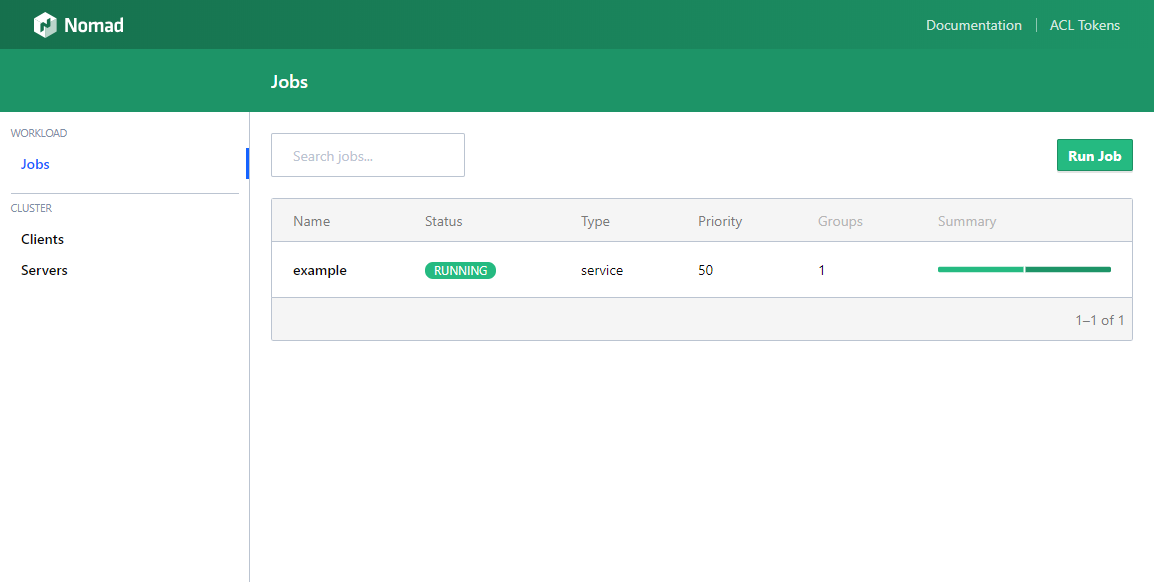
Jobs
Overview ページはこんな感じ Overview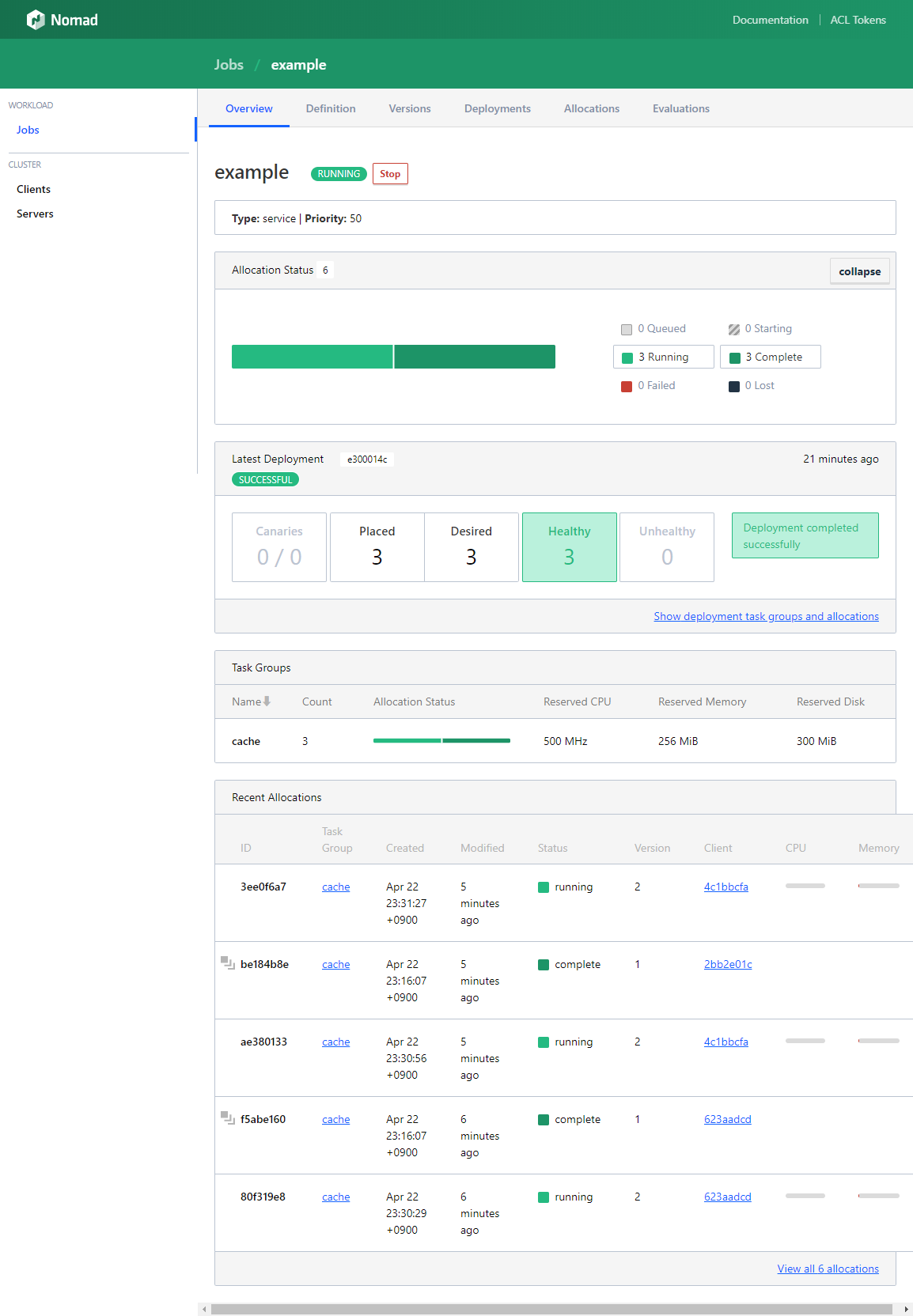
次に Definition で nomad job inspect コマンドの出力が確認できます
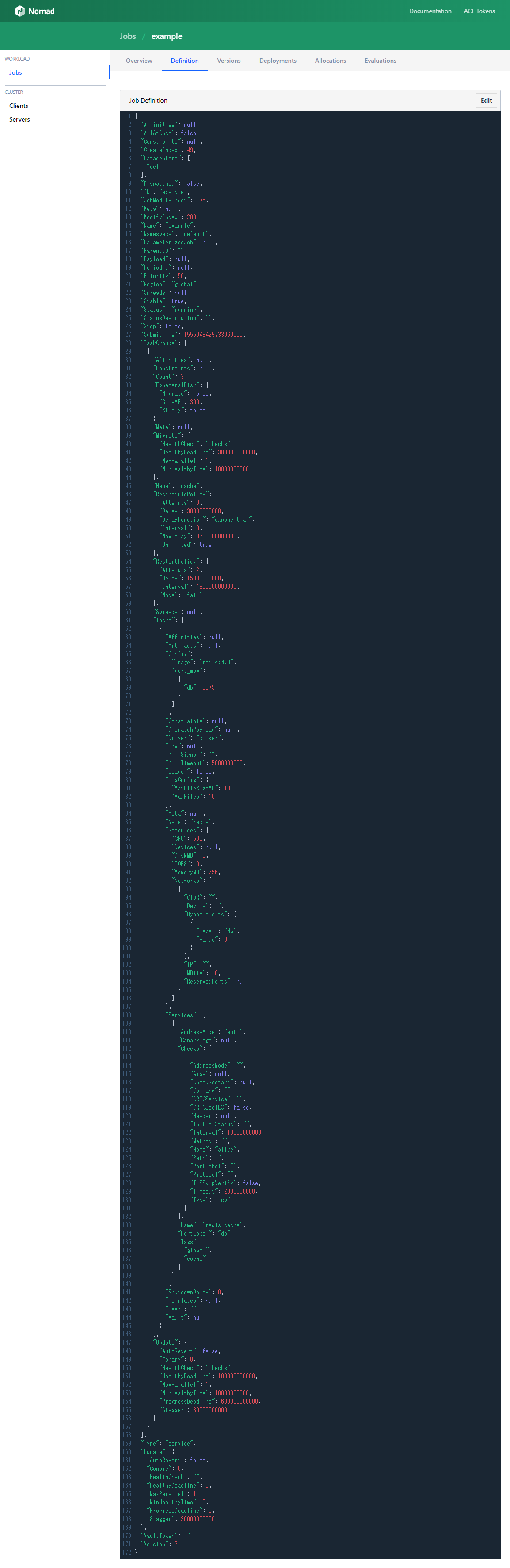
Definition
Versions では各 version 間での差分も確認できます
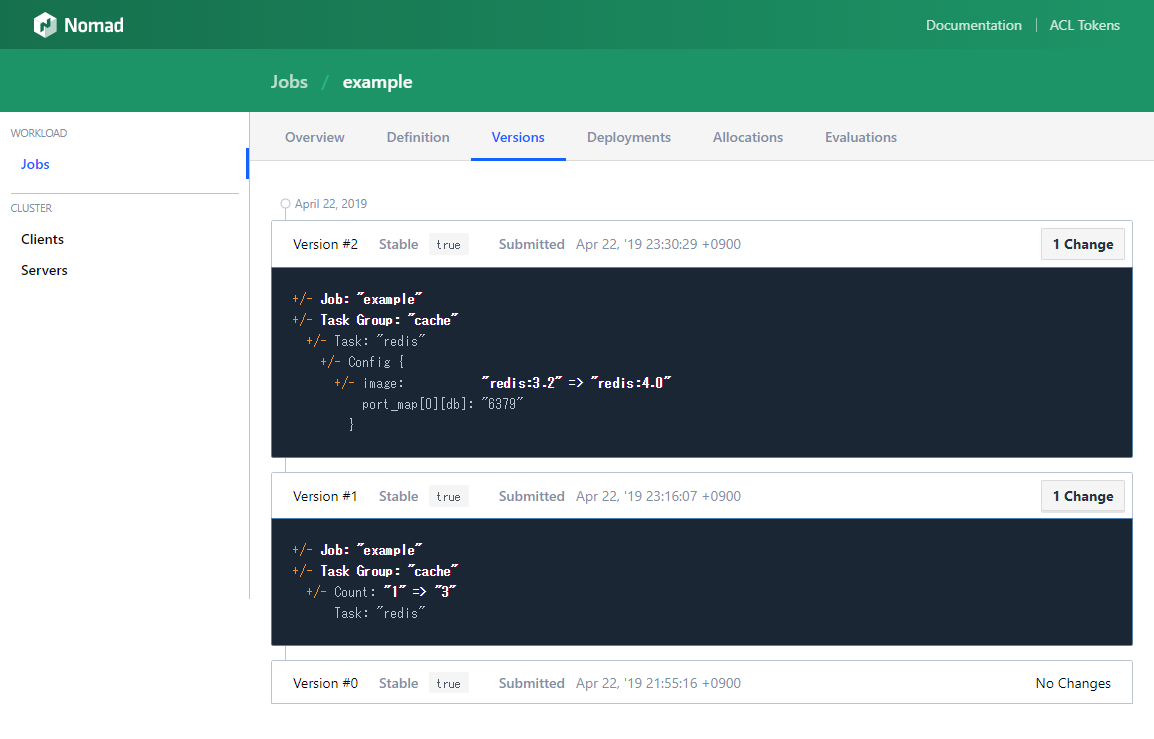
Version
Deployments でも各 version 時の deployment が確認できます
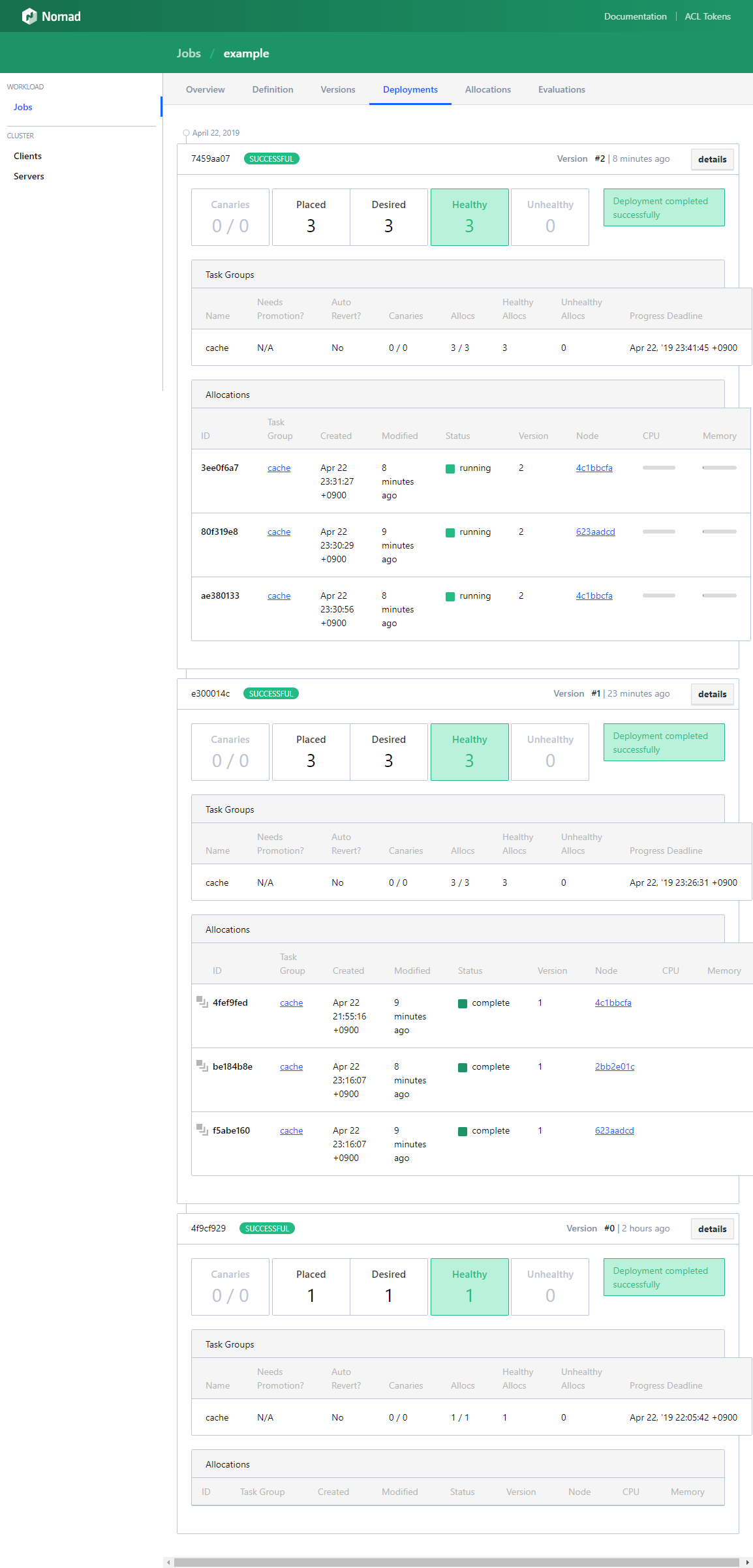
Deployments
Allocations で task の配置が確認できますが、これは Overview でも見れますね
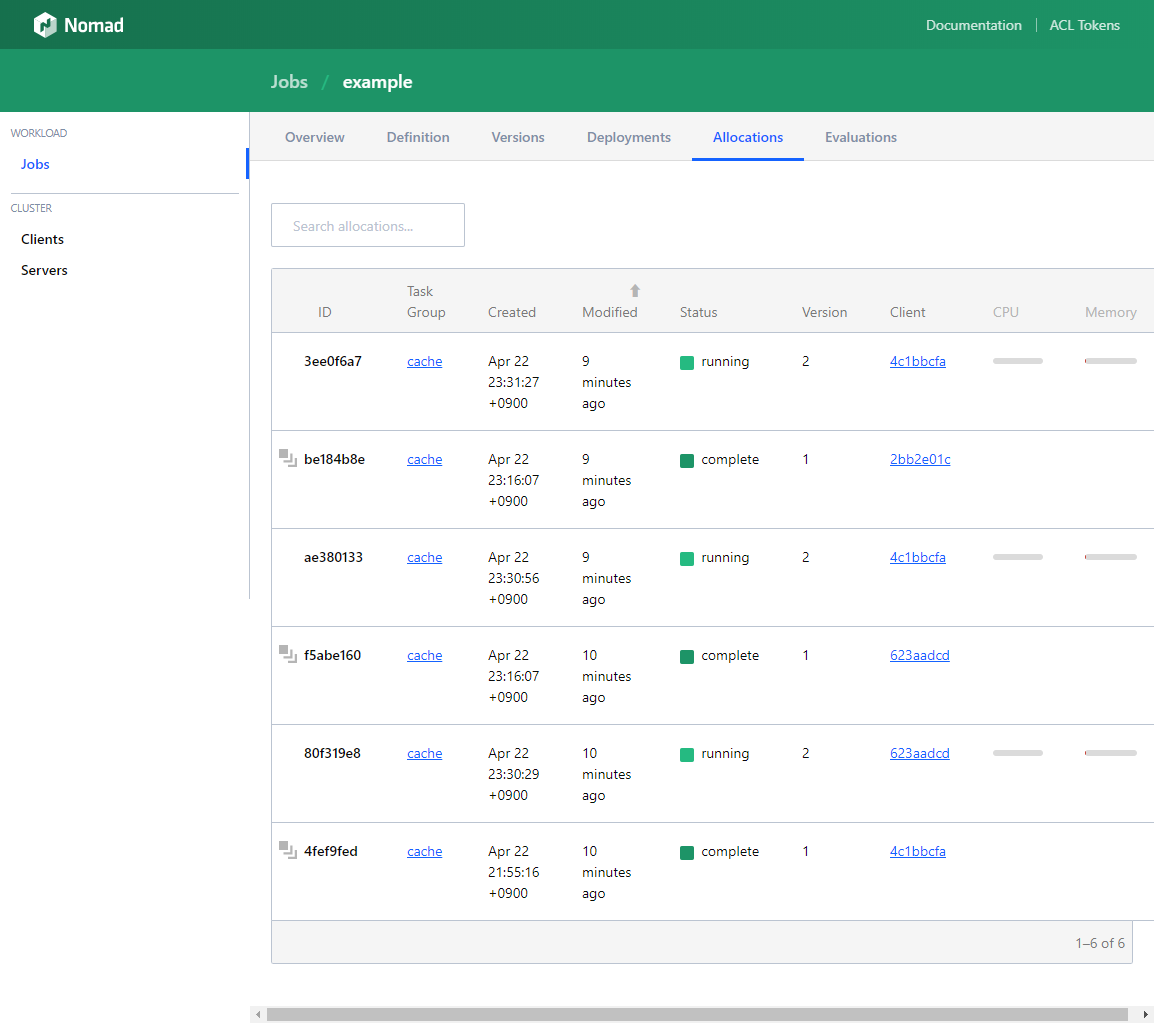
Allocations
Evaluations は何だかまだよく知らない
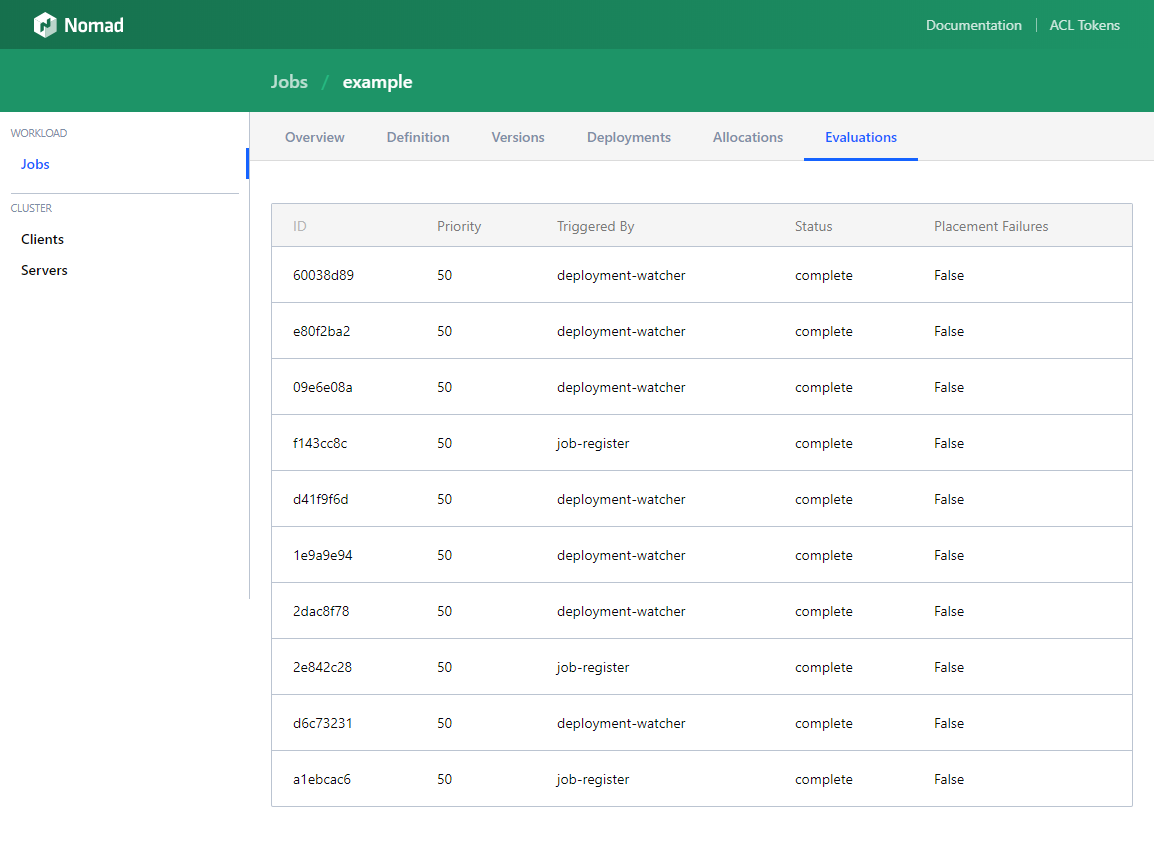
Evaluations
Client 画面では Worker node のホスト情報が確認できます。CPU と Memory はリアルタイムにグラフ表示されます
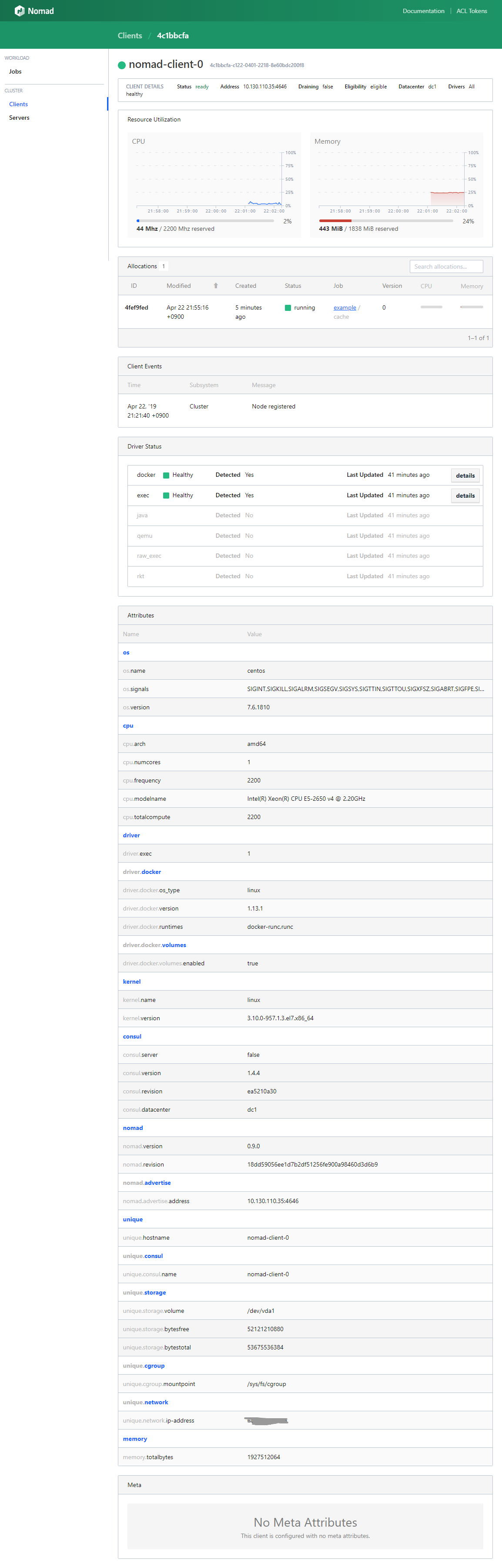
Client
Stopping a Job
Job を停止します。GUI にも Stop ボタンがありますが nomad job stop コマンドを実行します。
# nomad job stop example
==> Monitoring evaluation "858e1662"
Evaluation triggered by job "example"
Evaluation within deployment: "7459aa07"
Evaluation status changed: "pending" -> "complete"
==> Evaluation "858e1662" finished with status "complete"
停止されました。
# nomad status example
ID = example
Name = example
Submit Date = 2019-04-22T14:30:29Z
Type = service
Priority = 50
Datacenters = dc1
Status = dead (stopped)
Periodic = false
Parameterized = false
Summary
Task Group Queued Starting Running Failed Complete Lost
cache 0 0 0 0 6 0
Latest Deployment
ID = 7459aa07
Status = successful
Description = Deployment completed successfully
Deployed
Task Group Desired Placed Healthy Unhealthy Progress Deadline
cache 3 3 3 0 2019-04-22T14:41:45Z
Allocations
ID Node ID Task Group Version Desired Status Created Modified
3ee0f6a7 4c1bbcfa cache 2 stop complete 28m4s ago 3m32s ago
ae380133 4c1bbcfa cache 2 stop complete 28m35s ago 3m32s ago
80f319e8 623aadcd cache 2 stop complete 29m2s ago 3m32s ago
be184b8e 2bb2e01c cache 1 stop complete 43m25s ago 28m4s ago
f5abe160 623aadcd cache 1 stop complete 43m25s ago 28m35s ago
4fef9fed 4c1bbcfa cache 1 stop complete 2h4m ago 29m2s ago
GUI の Versions で確認すると Stop が false から true に変化していました。
+/- Job: "example"
+/- Stop: "false" => "true"
Task Group: "cache"
Task: "redis"
停止した Job を再開するには nomad job run example.nomad すれば良いですし、plan で確認することもできます。
# nomad job plan example.nomad
+/- Job: "example"
+/- Stop: "true" => "false"
Task Group: "cache" (3 create)
Task: "redis"
Scheduler dry-run:
- All tasks successfully allocated.
Job Modify Index: 229
To submit the job with version verification run:
nomad job run -check-index 229 example.nomad
When running the job with the check-index flag, the job will only be run if the
server side version matches the job modify index returned. If the index has
changed, another user has modified the job and the plan's results are
potentially invalid.
以上、Getting Started の Jobs の内容でした。Job の種類が Service の他に Batch と System がありますが、Service でできることをもう少し確認したいですね。